To open a full-screen version of this guide that you can either print or download, please click this link.
Materials science information resource guide
Introduction | Joining the Moore Library | Arrangement of print collections | Catalogue searching | Information services | Retrospective literature
Introduction
The Moore Library houses the current working collections of the University Library in materials science, as well as mathematics and allied physical sciences. The Library acquires material to support both research and teaching activities in these subjects.
A large collection of older print material is retained at the main University Library building on West Road.
Help and advice
Advice on the use of the Library, its collections, or any information-based issue may be obtained from the Library's subject specialist staff, who can be contacted on (01223 7) 65676/7 or moore-library@lib.cam.ac.uk. Sue Lambert (65677, svl20@cam.ac.uk) has particular responsibility for materials science.
Joining the Moore Library
The Moore Library admits all students and senior members of the University, and other persons in possession of a valid University Library or Medical Library card. Outside staffed hours, access to the Library for reference purposes is provided to holders of
University Cards that have been validated for 24-hour access.
- Registered readers eligible for 24-hour access are:
- Undergraduate students
- Postgraduate students
- Senior members of the University and research staff
Please note that all persons admitted to the Library are required to register as readers. Reader registration and card validation for 24-hour access must be done in person between 0930 and 1630 Monday-Friday.
Arrangement of print collections
Classification
Books and journals in the Library are shelved according to the Library of Congress (LC) classification scheme, an alphanumeric system in which the major subject divisions are allocated a single or double letter code between A and Z. Books are fully classified, while journals are just given a one- or two-letter classmark and then arranged alphabetically within this by title.
Although many books will be classified in the T (for Technology) sections, due to the interdisciplinary nature of materials science, it is likely that you will also become familiar with other science classes, e.g. QD for chemistry.
Broad materials-science-related areas include:
|
Ceramic Technology |
TP785 - TP869 |
|
Electronic Materials |
TK7869 - TK8360 |
|
Engineering Materials |
TA401 - TA492 |
|
Metallurgy |
TN600 - TN997 |
|
Polymer Manufacture |
TP1080 - TP1092 |
Catalogue searching
To find items within the Moore Library (and simultaneously the University Library and its other dependent libraries), search using Newton.
A wide variety of search options are provided (see online help for details), but the three basic types described below will enable you to find most things you want.
Journal Title Search
You want to find the journal article given in the reference:
H. Jones
[1] The solid-liquid interfacial energy of metals: calculations versus measurements, Mater. Lett., 53 (2002), 364-366.
Individual articles within journals are not separately catalogued, so you need to look for the journal as a whole and then check whether or not that particular volume is held by the Library.
Use the 'Basic' search option, and select 'within Journal title':
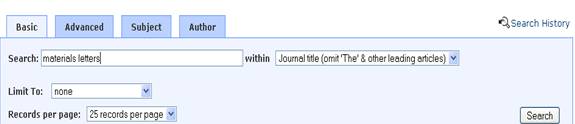
Type the beginning of the journal title into the box, and click on 'Search'.
As in this example, journal titles are often abbreviated in references. If you don't know what an abbreviation stands for, try looking it up in Alkire's Periodical title abbreviations, at classmark Ref Z6945.A2.P47 2001.
You now get a list of all journal titles that match the phrase you typed in.
There are unfortunately often at least two records for each journal due to previous cataloguing practice: check both before you conclude the journal you're looking for is not available.
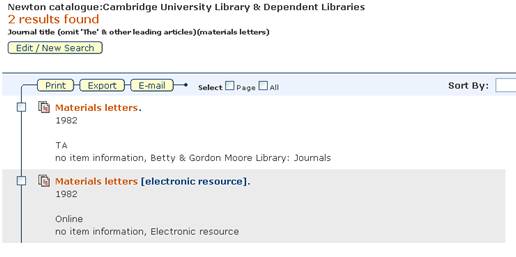
Click on the title of the first journal to be taken to the record.
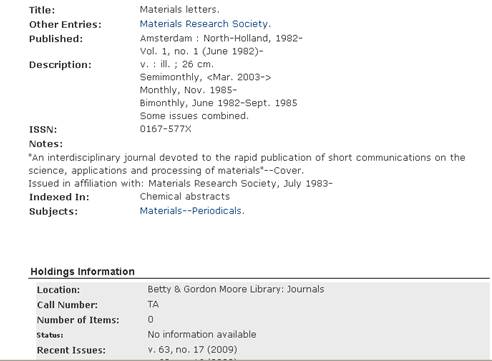
You can now see that the year you need is in the Library, and that the journal is shelved at classmark TA.
Note that this title is also available online as an electronic resource, see the second item from your original search:
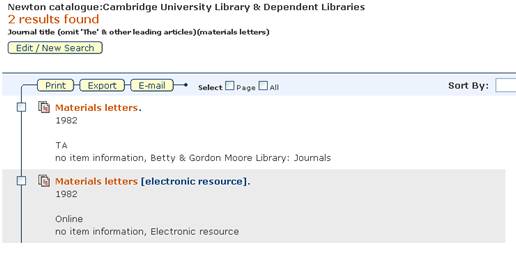
Again, click on the title of the journal to be taken to the record:
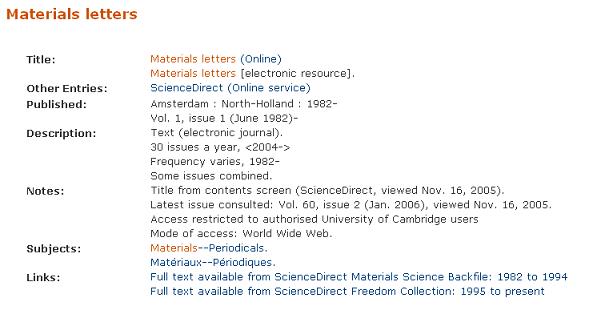
The Links lines at the bottom of the screen give details about what is available; in this case full text is available from 1982 to the present.
Click on the relevant line to be taken directly to the online version of the journal:

Author / Title Search for Books
You want to find the book given in the reference:
M. Ohring
[2] Materials science of thin films, Academic Press, 2002.
Use the 'Advanced' search option.
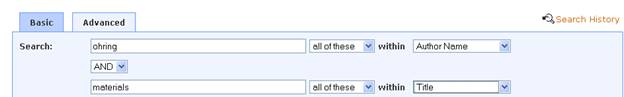
Type the author's surname into the first box and choose 'within Author Name'.
Type a distinctive word from the title into the second box and choose 'within Title'.
Click on 'Search' at the bottom of the screen.
You now get a list of all the books which match those two words:
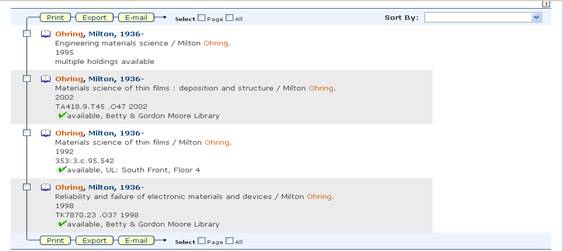
The date for the second book matches your reference, and clicking on this takes you to its record:
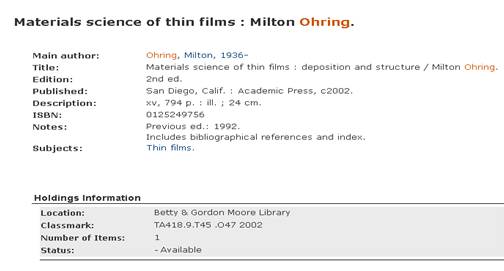
Again, the Library holds the book, it is available, and the classmark is TA418.9.T45.O47 2002.
Books in numbered series
Sometimes you will come across references to books by their series title and number only, or even more confusingly, an article within one of these books. They are not journals, despite the fact that references can make them look very similar, and are best searched for as shown below. [If you are unable to tell whether a reference is to a series or a journal, ask for help or just try both methods of searching.]
You want to find the following work:
[3] Advances in metallic alloys, vol. 2 (2002), pp. 299-304
Use the 'Advanced' search option.
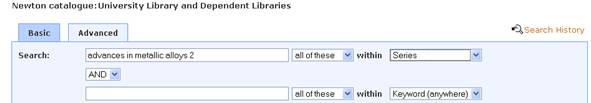
Alter the top option to be 'within Series', and type keywords from the series title plus the volume number into the search box. Click on 'Search' at the bottom of the screen.
In this example, only one book matches, so you are taken straight to the record:
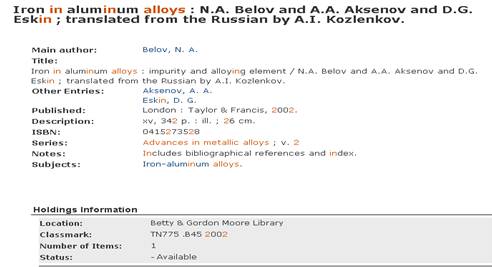
Again, this is the book that you want, it is available, and the classmark is: TN775.B45 2002
LibrarySearch
LibrarySearch enables the cross-searching of records for printed books, journals, and electronic material held in all the libraries in the University of Cambridge. Records from the Newton library catalogues and the DSpace@cambridge repository are included.
Networked information services
Campus wide information services are co-ordinated and supported centrally by the University Library.
The main Electronic Resources page at the Library website provides a search/browse option for both electronic journals and online databases, which is useful if you know the title of the resource you want to utilise; and alternatively lists all the resources available in each given subject area, e.g. 'Materials Science and Metallurgy'.
Access and passwords
Many networked electronic services are made available within the "cam" domain via IP address recognition, and for these no password is required. Most of the remainder are accessible using a Raven password.
Raven passwords are issued to current staff and students of the University by the Computing Service.
Frequently-updated information about access and passwords is available from the University Library.
Retrospective literature searching
Databases
If you are interested in finding out what books and articles from journals and conference proceedings exist on a particular subject or by a given author (say), a couple of useful starting points would be:

Web of Knowledge. This platform provides access to a variety of valuable resources, including Web of Science and Inspec.
Web of Science is the online version of the ISI Citation Indexes and ISI Proceedings. Updated weekly, the databases contain abstracts and indexes for journal articles and a small selection of monographic series volumes in all subject areas from at least 1970 onwards (from 1899 for science subjects); along with articles in conference proceedings from 1990 onwards. Since each record contains a list of all references cited in the corresponding article, it is possible to search for all articles that cite a known author or work.
Inspec is the online version of Science Abstracts. Updated weekly, the database contains abstracts of journal articles and conference papers (as well as significant books, technical reports, and dissertations) from 1969 onwards.
It is also possible to cross-search all these products. You need a Raven password to make use of this package of resources.

Scopus - is the largest abstract and citation database of research literature (journals, book series, conference proceedings and patent records) and quality web sources across all subject areas. It contains records for selected material dating back to 1823, and is updated daily.
Databases of dissertations and theses
Dissertations and theses are generally indexed separately from other types of literature. The two databases available (which cover all subject areas) are:

EThOS (Electronic Theses Online Service) - a database provided by the British Library which aims to offer a unified access point for all theses produced by UK Higher Education. Of the theses listed, some will be available in electronic form for immediate free download, while others will only be represented by a summary 'catalogue-style' record. This database is completely free to search, and only requires you to register (which is also free) if you wish to download any of the theses. Once registered, you are also able to request digitisation of any of the theses not yet available for download, but a charge does apply for this service.

Proquest Dissertations & Theses - a database of references to doctoral and masters dissertations from 1861 onwards. Although the main focus is on the US, dissertations from universities in Europe and the rest of the world are also included. This database works on IP address recognition.
All University of Cambridge theses (for the degrees Doctor of Philosophy, two-year Master of Philosophy, Master of Science and Master of Letters) accepted since 1921 are held in the Manuscripts Reading Room at the University Library. Such theses from 1970 onwards have records on the Newton Manuscripts and Theses catalogue. A small but increasing number of Cambridge theses are available for immediate download from DSpace@Cambridge.
Current awareness
It is possible to sign up for services that will send you emails alerting you as new material is published in a given journal or on a particular subject. Many are provided by publishers themselves, but a good place to start would be:

ZETOC Alert. ZETOC itself is another useful general database of references to journal articles and conference papers maintained by the British Library, while by signing up to ZETOC Alert you can be emailed the table of contents from particular journals or receive details of articles which match your predefined search criteria.
Ejournals
The University Library subscribes to a large number of electronic journals. These can be accessed from the ejournals@cambridge page, which provides title and ISSN searches that return information on which years are included in the subscription and how access to the titles is controlled.
For example:
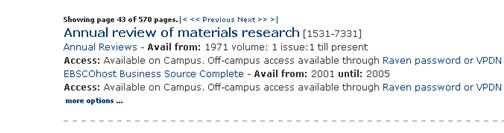
Ebooks
The University is also building up a collection of ebooks, which can be accessed from the ebooks@cambridge page.
The package of greatest interest to materials scientists is that published by Springer.
Related links
Further information about the Materials Science and Metallurgy Department Library.


 Read our latest news
Read our latest news Follow us on Instagram
Follow us on Instagram Subscribe to our YouTube channel
Subscribe to our YouTube channel YouTube
YouTube