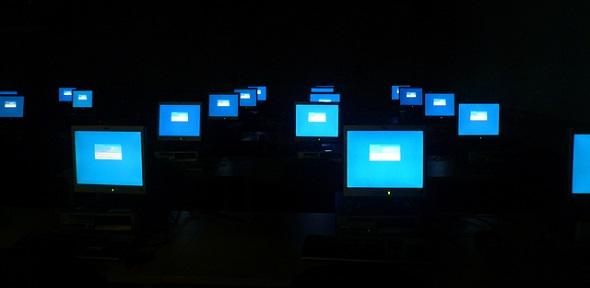
Catalogue Terminals
There are Catalogue Terminals (iDiscover) are located on each floor. These machines are available to all walk-in users and do not require a user ID or password. They are intended for catalogue searching and use of the University webpages. It is not possible to print or copy files from these machines.
Library Computers (UMDs)
University Members
There are a number of computers that you can use on each floor of the building, known as University Managed Desktop (UMD) machines. These PCs are managed by the Moore Library and the UL in collaboration with University Information Services (UIS) to provide a full range of computing services to users.
These machines are accessed through your University Login credentials, which is only available to University of Cambridge staff and students.
Non-University Members
We also have three networked machines on the ground floor that can also be accessed by non-University members. These readers will need to have registered with the UL first. They can then login by entering the five-digit V-number from their UL card. Anyone having trouble accessing these machines should enquire at the Service Desk.
Electronic Legal Deposit
Details of this facility can be found here.
CD-ROM Terminal
The Moore library holds a small collection of CD-ROM materials that can be viewed using a small portable disk drive that can be connected to a library PC or your own device. Please do contact the library if you have any questions.
IT Support Services
The Moore Library provides training and support for users of the University's networked electronic resources. Subject specialist staff are available to advise on the selection and use of electronic journals, databases, and reference works.

 Read our latest news
Read our latest news Follow us on Instagram
Follow us on Instagram Subscribe to our YouTube channel
Subscribe to our YouTube channel YouTube
YouTube