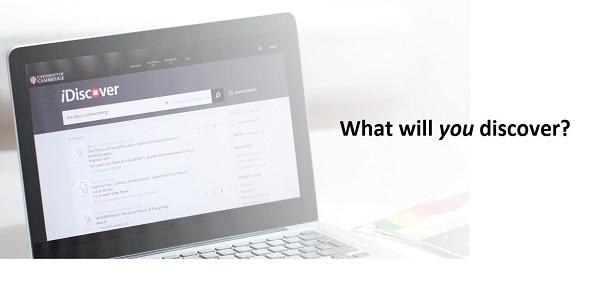
Submitted by J. R. Clarke on Tue, 27/09/2016 - 15:42
The University’s new library catalogue interface – iDiscover – has now been launched!
Use iDiscover to search the University’s libraries print and online collections using a single search. Find books, ebooks, videos, theses, open access content and more. Log in to manage your loans, requests, fines and saved search results.
iDiscover offers the following features, with more coming soon:
- Clean, simple interface
- Easy, intuitive navigation
- Items easily identified with book covers or icons
- Optimal searching – results combine electronic and print results
- Searching beyond Cambridge’s online collection with ‘Expand my search’
- A wide range of filters to enable effective refining of results
- Ability to save results as favourites using pins
- Continuous scrolling – no clicking through pages
- Quick access to useful information – eJournals A-Z, Databases A-Z
- Citation creation from a number of standard formats
Please note: As the new search interface is established there will be a number additional updates to follow. Forthcoming changes to the system are as follows:
- iDiscover does not currently support all browsers on mobile devices. This functionality is planned for the November 2016 release.
- When LibrarySearch is replaced by the new iDiscover service on 28 September, access to any saved items and lists in LibrarySearch’s 'My Discoveries' tool will no longer be available.
- Newton will remain live until Summer 2017.
As 'My Discoveries' does not offer an export or download function, users can follow these steps to take a copy of their saved titles:
- Log in into 'MyDiscoveries' in LibrarySearch
- Open your list(s)
- Select the titles in the list
- Copy and Paste to Excel or Notepad
The Library staff can always assist readers in the use of the iDiscover catalogue, with special reference to features like ‘My Library account’ and refining searches.
For further information, or to contact the iDiscover team, go to: http://libguides.cam.ac.uk/idiscover

 Read our latest news
Read our latest news Follow us on Twitter
Follow us on Twitter Like us on Facebook
Like us on Facebook Follow us on Instagram
Follow us on Instagram Subscribe to our YouTube channel
Subscribe to our YouTube channel Twitter
Twitter Facebook
Facebook YouTube
YouTube